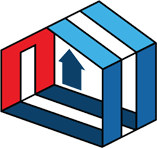How does the Ponta Referral Program work?
First you need to identify a service, product, job or property that needs selling and possible buyers. Then follow these steps:
Step 1 – Open the Referral Program link on constructionplace.com. If you are not logged into Constructionplace.com you will be asked to login.
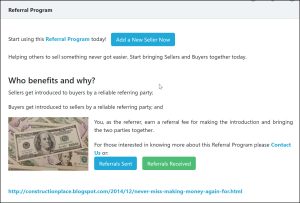
Step 2 – Click on the Add a Seller button to start the Referral Process. The seller is the person who is selling or managing the Service, Product, Job or Property and that you are referring to others to purchase or takeover. Ideally, the seller will be a registered Service Provider on Constructionplace.com. But this is not a requirement because you can invite a New Sellers as you find new referral opportunities.

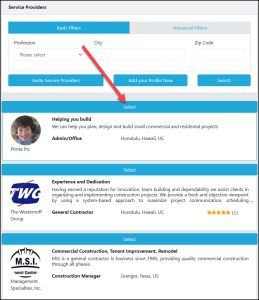
Step 3 – After selecting the Seller, you will be taken to the Invite Seller page where you add the description of the product, service, job or property being sold; and your referral type (Fix Fee or Percentage). Percentage Options include:
• Total Earned Commission
• Total Contract Price
• Total Earned Revenues
• Total Fees Received
• Hourly Rate
• Other (where you specify)

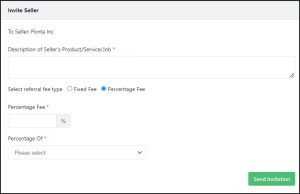
Click on the Send Invitation button.
Here is what the Seller will receive to Message you or Negotiate, Accept or Decline your Referral Invitation.
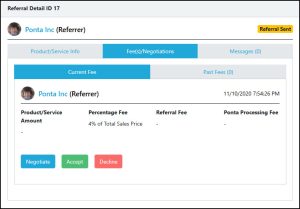
Step 5 – Wait for the Seller to respond to the above on the Referrals Sent page.

- If the Seller Declines you would do nothing further with this referral.
- If the seller selects Negotiate simply follow the prompts to respond; and
- If the Seller selects Accept go to step 6.
Step 6 – From the Referrals Sent page find this referral and click on the Add/Send Buyer Details button to send the Buyers information to the Seller.

Step 7 – Now you, as the referrer, just wait until the referral transaction has been successfully completed by the Seller and Buyer. That’s the beauty of this Referral Program. The Seller will use this Referral Detail ID page to process your referral fee payment directly to you. And in turn you will make your 10% Ponta Processing Fee using the Constructionplace.com Referral Program Payment Processing System.